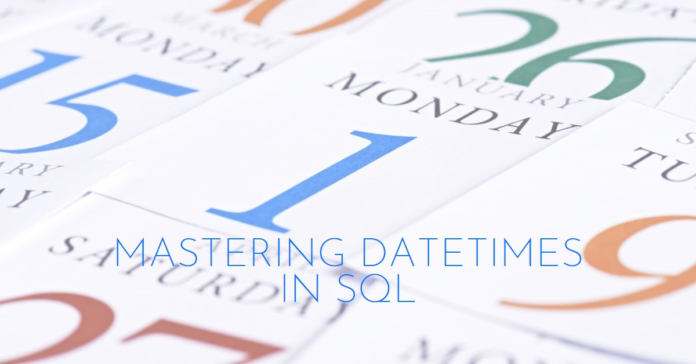Understanding Date and Time Differences
In Python
Python’s datetimes module offers the essential timedelta class for calculating durations between dates or times. A timedelta object represents a duration as a combination of days, seconds, and microseconds. It can also handle weeks, hours, minutes, and even microseconds.
To illustrate, let’s find the difference between two dates in minutes
from datetime import datetime
date1 = datetime(2024, 5, 4, 9, 0, 0)
date2 = datetime(2024, 5, 5, 10, 30, 0)
difference = date2 – date1
minutes_difference = difference.total_seconds() / 60
print(f”The difference is {minutes_difference} minutes.”)
Important Note: timedelta does not inherently consider leap years or daylight saving time (DST) changes. For leap year calculations, use the date.toordinal() function. For DST, employ timezone-aware datetime objects.
In SQL
SQL commonly utilizes the DATEDIFF() function to determine the difference between two datetimes. This function requires three arguments: the unit of time for the difference (e.g., day, hour, minute), the starting datetime, and the ending datetime. DATEDIFF() is widely supported by major databases like MySQL, PostgreSQL, and SQL Server.
SELECT DATEDIFF(minute, ‘2024-05-04 09:00:00’, ‘2024-05-05 10:30:00’);
Best Practices for Date and Time Handling
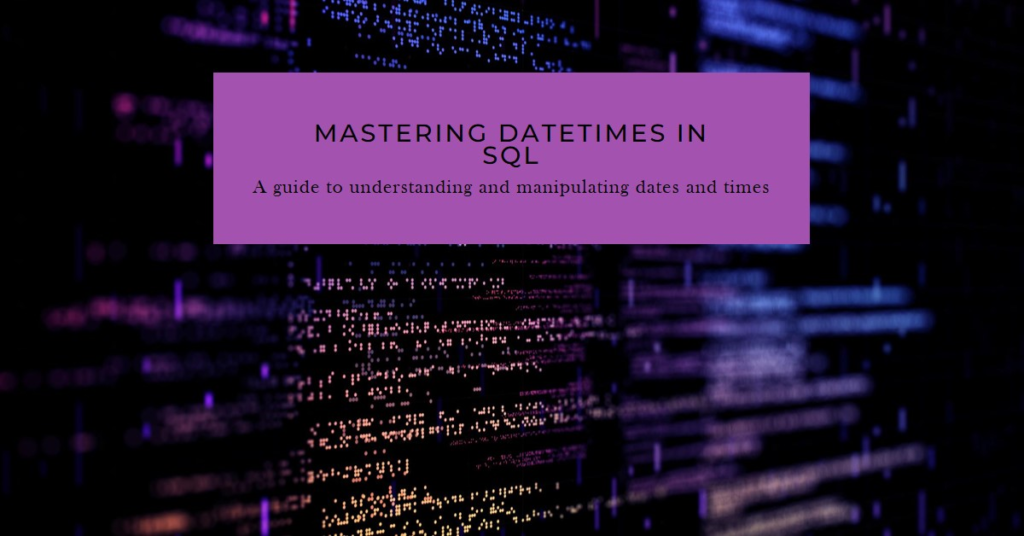
- Utilize Standard Libraries: Leverage the built-in date and time functionalities of your chosen programming language or framework.
- Store Dates in UTC: Store and manipulate dates in Coordinated Universal Time (UTC) to avoid time zone complications. Store offset information separately if needed.
- Handle Time Zones: Use appropriate tools like TimeZoneInfo (in C#) for accurate time zone conversions and be mindful of DST changes.
- Use ISO 8601 Format: Adhere to the ISO 8601 standard for representing dates and times. Avoid string manipulation for date/time calculations.
- Consider Calendar Anomalies: Account for leap years and other calendar irregularities in your calculations.
- Validate User Input: Always validate user-provided date and time data to prevent errors and ensure data integrity.
- Use Timestamps for Databases: When working with databases, timestamps are generally recommended for storing date and time information.
- Optimize for Performance: Choose efficient methods for date and time operations, especially when dealing large datasets.
- Document Assumptions: Document any assumptions or conventions related to time zones, date formats, and other relevant aspects.
Working with BETWEEN and DateTimes in SQL
The BETWEEN keyword in SQL selects values within a specified range, including the endpoints. However, precision is crucial when working with datetimes.
For instance, to include the entire end date, specify the time up to 23:59:59.993:
SELECT * FROM events WHERE event_time BETWEEN ‘2024-05-04’ AND ‘2024-05-05 23:59:59.993’;
Alternatively, use a condition that includes the start date and excludes the day after the end date:
SELECT * FROM events WHERE event_time >= ‘2024-05-04’ AND event_time < ‘2024-05-06’;
Nullable DateTimes in Programming
Languages like C# offer DateTime?, a nullable version of DateTime. This allows you to represent missing or unknown date/time values using null.
Use DateTime when a date and time value is always expected. Use Date.iWhenwhen handling scenarios where the date or time might be missing or unknown, improving error handling and data representation.
Creating DateTime Ranges
In languages like Julia, you can generate a sequence of DateTime values at regular intervals between two dates using the range function with a step:
using Dates
start_date = DateTime(2024, 5, 4)
end_date = DateTime(2024, 5, 10)
step = Dates.Day(1)
date_range = range(start_date, end_date; step=step)
Remember: Handling “datetime between” scenarios effectively requires understanding the tools and best practices across programming languages and databases, such as time zones, DST, leap years, and nullability, to ensure accurate and reliable results.
Conclusion
Mastering date and time manipulation is crucial for developers across various domains. Whether you’re working with Python, SQL, or other languages, understanding the nuances of calculating differences, handling time zones, and utilizing best practices ensures accurate and reliable results. Applying the insights and techniques discussed in this article, you can confidently tackle “datetime between” scenarios and build robust applications that effectively manage temporal data.