Business intelligence software (BIS) In the current competitive market of business, having the appropriate data and insights is often a key to getting ahead and being a step ahead of others. Due to the extensive use of data nowadays, it’s a necessity to have business intelligence utilities (BI tools) that are capable of sorting and making sense of this information. These tools are not only helpful to comprehend various trends but also to business leaders through knowledge-driven decision-making, thus bringing about growth and success.
Disclaimer: This article is for informational purposes only and does not constitute professional advice. The business intelligence market changes rapidly, and tool inclusion doesn’t imply endorsement. Conduct your own research before making software decisions.
Why Business Intelligence Tools Matter
Data Accessibility for All
Gone are the days when data analysis was restricted to experts. Today, BI tools democratize data discovery, allowing anyone within an organization to extract valuable insights.
Driving Growth and Resolving Issues
BI tools provide actionable insights that can consequently fuel growth strategies and simultaneously help resolve pressing issues, fostering agility and adaptability in a competitive landscape.
Consolidation of Data
With businesses accumulating vast amounts of data, moreover, BI tools streamline the process by consolidating data from various sources into one centralized platform.
Forecasting Future Outcomes
By leveraging historical data and advanced analytics, BI tools empower businesses to forecast future outcomes with greater accuracy, therefore aiding in strategic planning and resource allocation.
The Top 15 Business Intelligence Tools
1. SAP Business Objects

- Comprehensive reporting, analysis, and interactive data visualization.
- Self-service, role-based dashboards for enhanced customization.
- Focus on customer experience (CX), CRM, and the digital supply chain.
Visit here: www.sap.com
2. Datapine
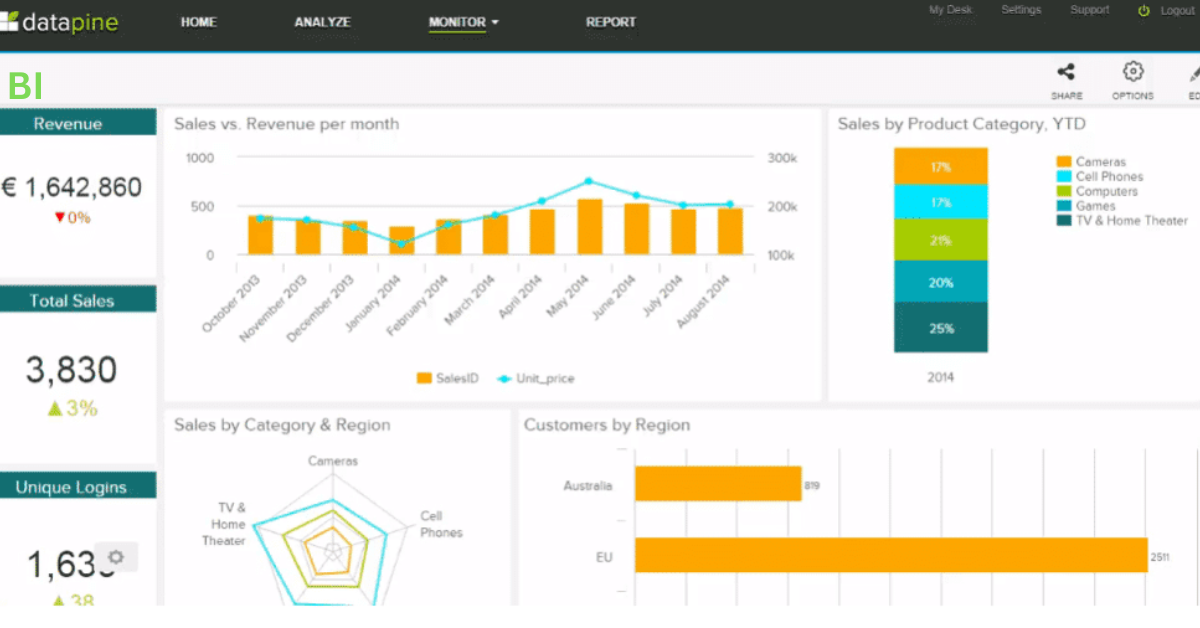
- All-in-one BI platform facilitating data analytics for non-technical users.
- Comprehensive self-service analytics approach.
- Integration of different data sources for actionable insights.
3. MicroStrategy
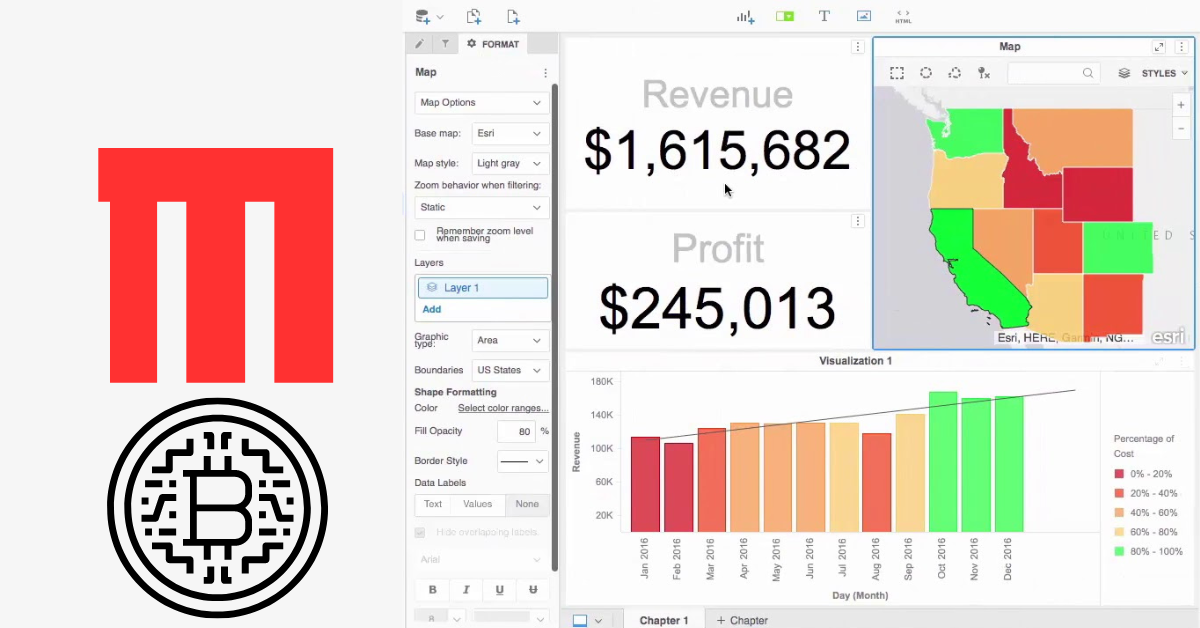
- Enterprise BI tool offering powerful dashboarding and data analytics.
- High-speed performance and cloud solutions.
- Connectivity to various data sources for comprehensive analysis.
4. SAS Business Intelligence

- Well-seasoned self-service tool with advanced predictive analytics.
- Customization options include APIs and high-level data integration.
- Text analytics feature for contextual insights.
5. Yellowfin, BI

- End-to-end analytics platform combining visualization and machine learning.
- Intuitive filtering and accessibility across multiple devices.
- No or low-code development environment for enhanced customization.
6. QlikSense
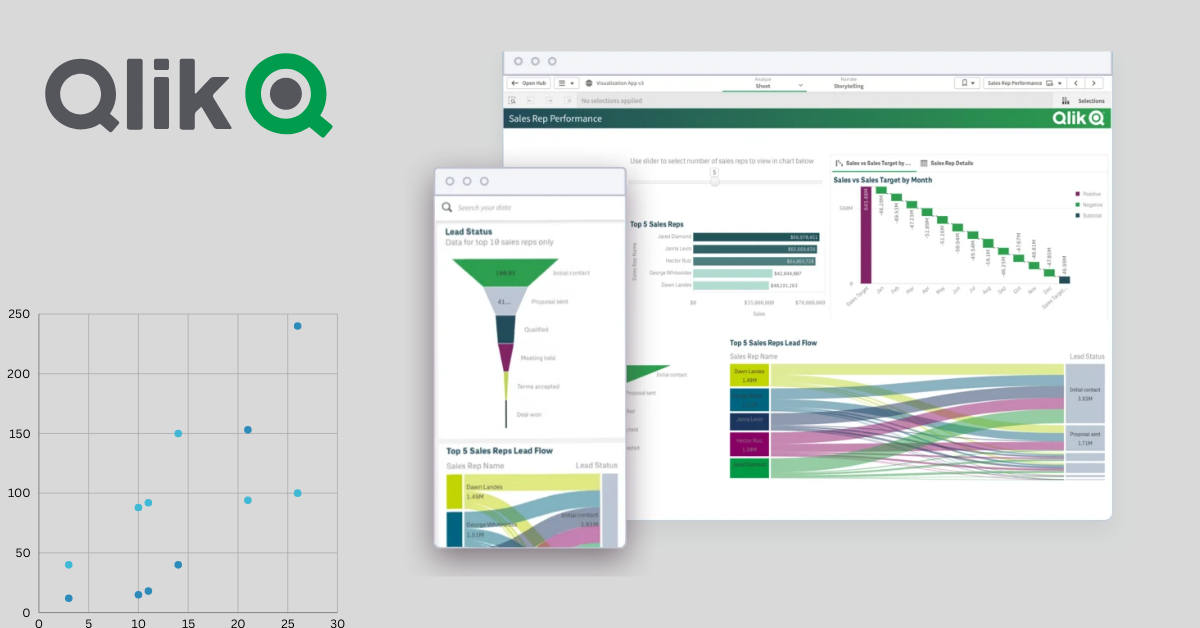
- Complete data analytics platform with associative analytics engine.
- Touchscreen-optimized user interface for ease of use.
- Search & conversational analytics for faster insights.
7. Zoho Analytics

- In-depth reporting and data analysis with automatic data syncing.
- Personalized reports and dashboards with an easy editor.
- Collaboration features include a unique commenting section.
8. Sisense
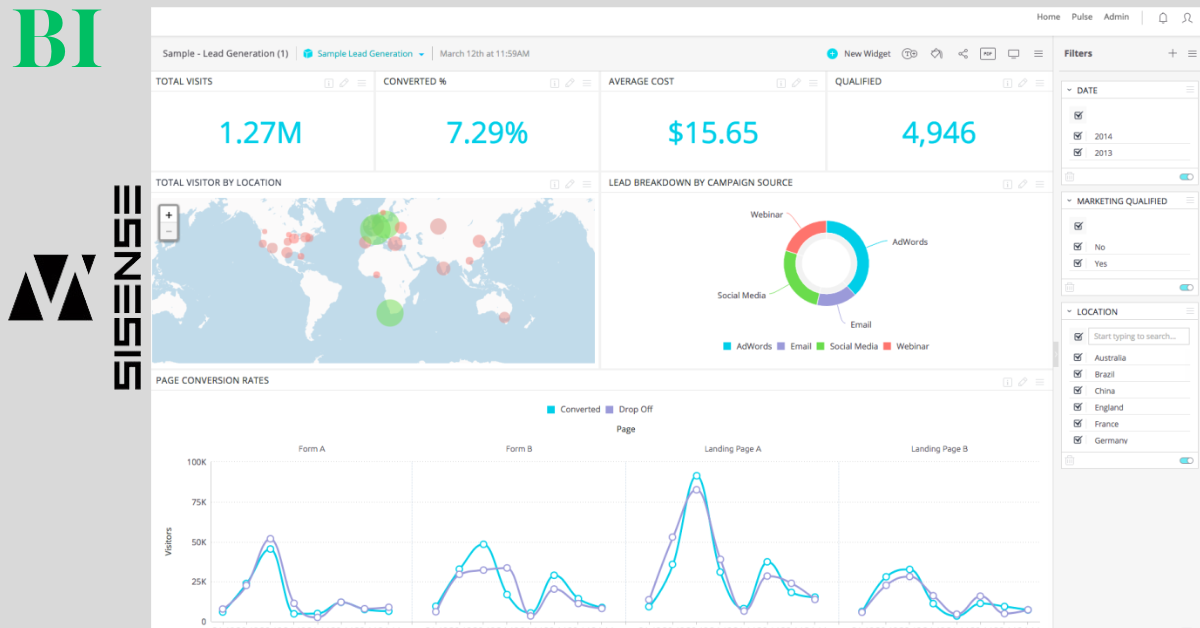
- User-friendly data analytics platform for managing complex datasets.
- Integration with various data sources, including Adwords and Salesforce.
- Recognized as a leading cloud analytics platform.
9. Microsoft Power BI
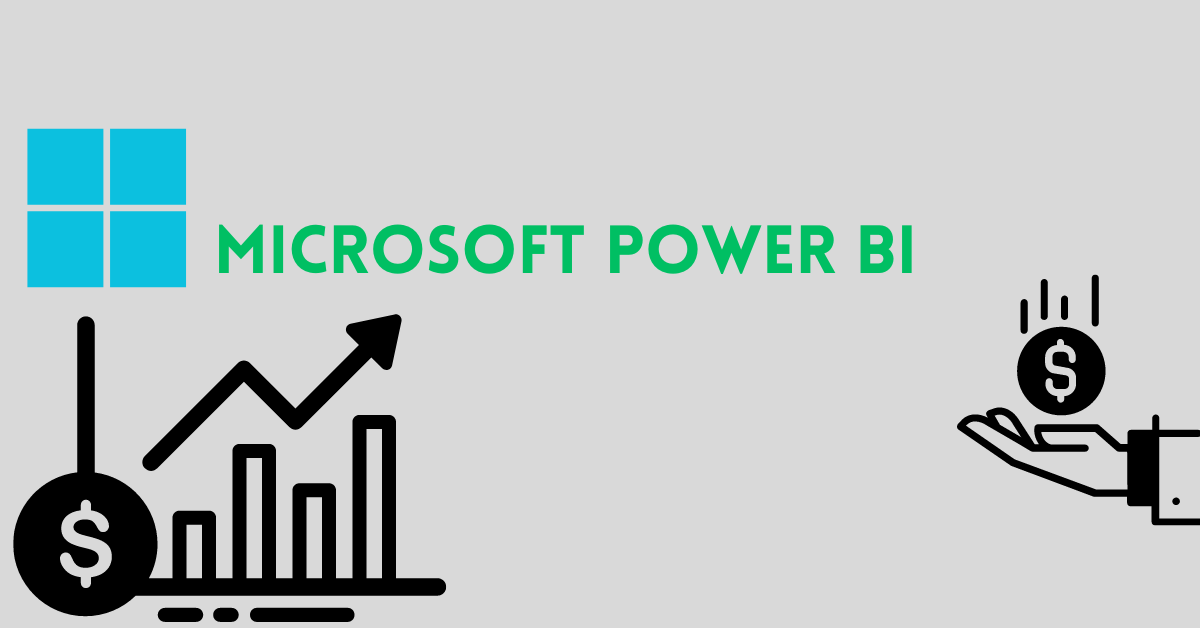
- a web-based analytics tool suite excels at data visualization.
- Real-time trend identification and brand new connectors.
- Integration with apps for report delivery.
10. Looker
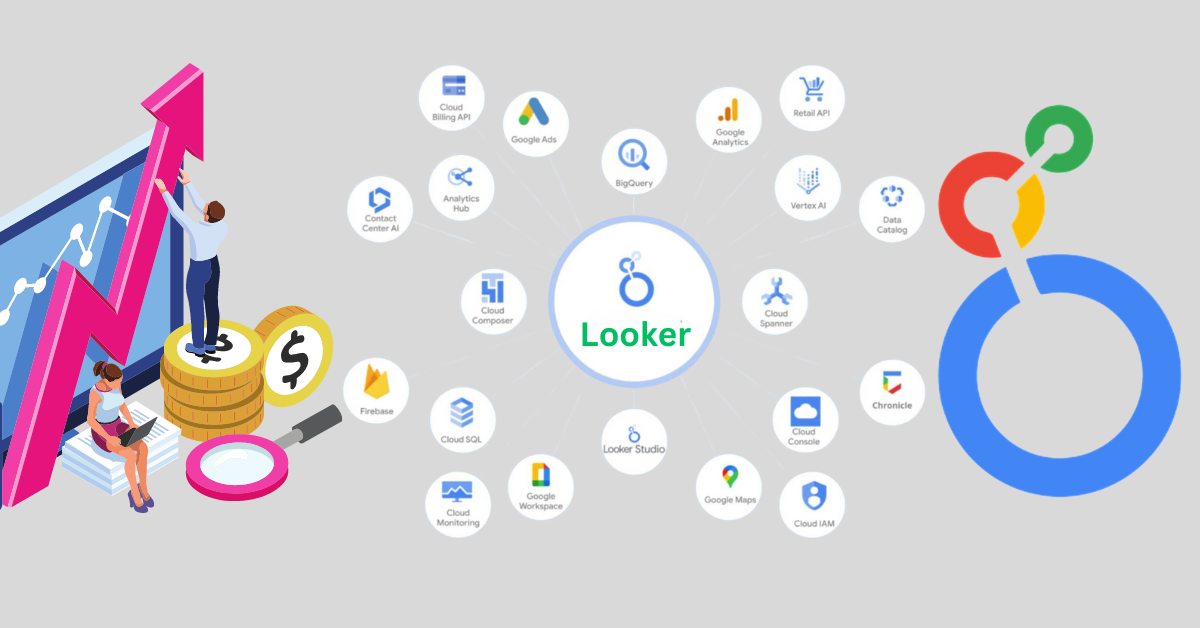
- data discovery app integrating with any SQL database or warehouse.
- Handy visualizations and powerful collaboration features.
- Reliable support and ease of use.
11. Clear Analytics
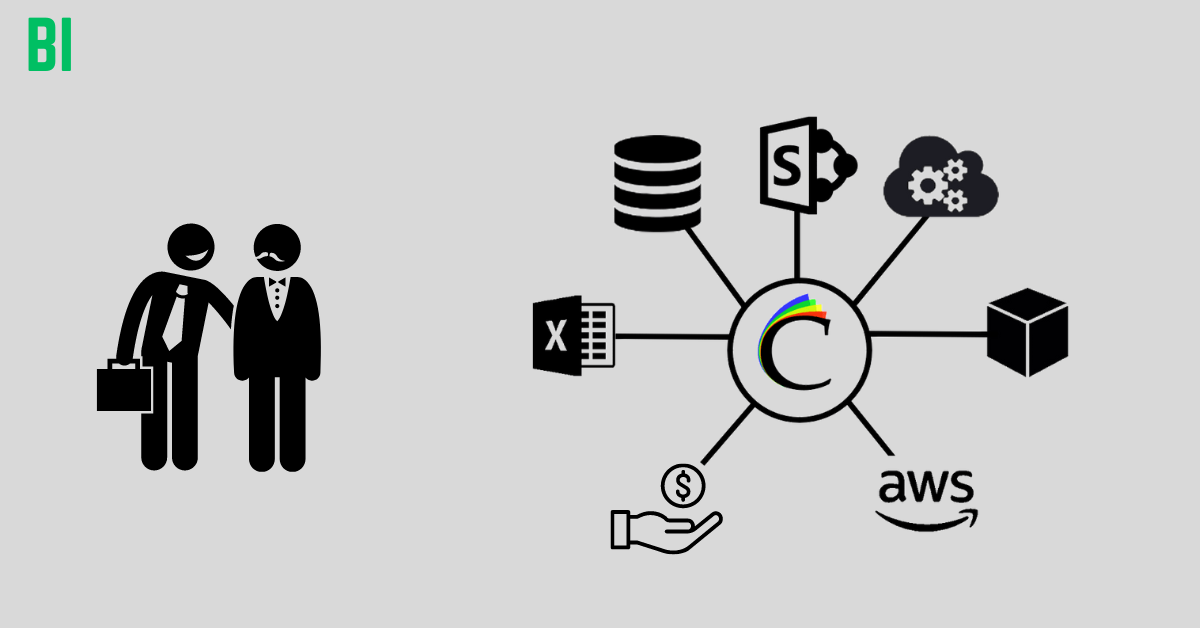
- Intuitive Excel-based BI software for basic Excel users.
- Self-service BI system for creating, automating, and analyzing data.
- Integration with Microsoft Power BI for enhanced capabilities.
12. Tableau

- Specialized in data discovery and visualization with support for multiple data sources.
- Well-designed dashboards for easy analysis.
- Offers standalone products for various organizational needs.
13. Oracle BI

- Enterprise portfolio of technology and applications for business intelligence.
- Robust solution for analyzing large data volumes.
- Features include data archiving, versioning, and self-service portal.
14. Domo

- Cloud-based BI platform integrating multiple data sources.
- Micro and macro-level visibility and analysis.
- AI-powered predictive analysis for insights.
15. IBM Cognos Analytics
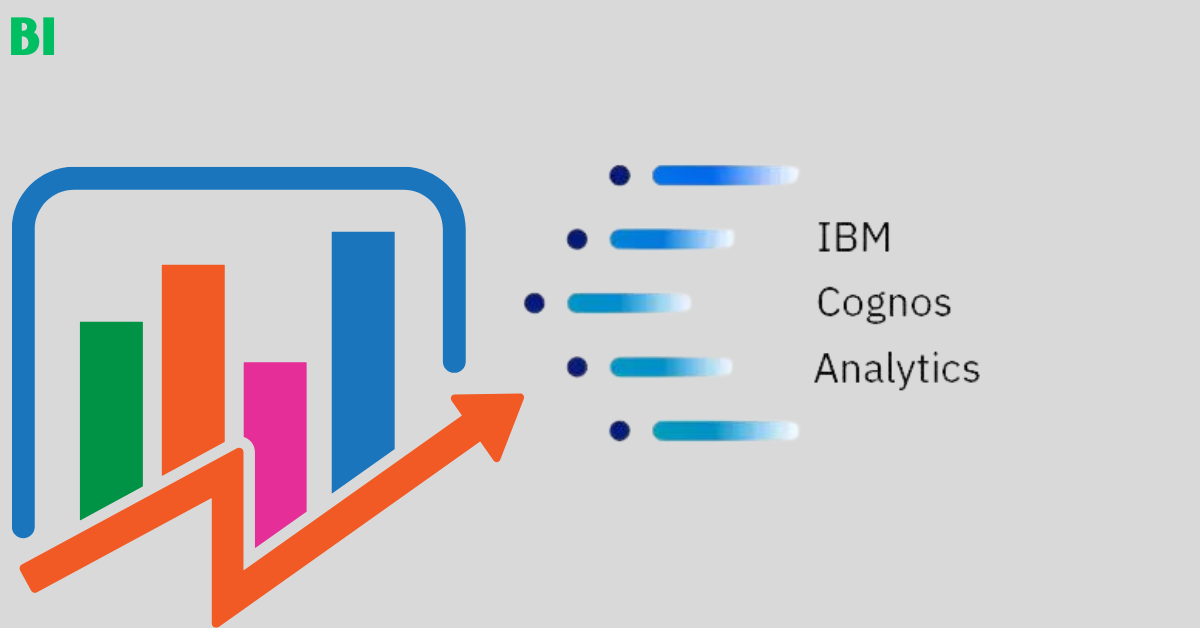
- AI-fueled BI platform supporting the entire analytics cycle.
- Visualization and analysis of actionable insights.
- Discover hidden patterns with AI interpretation.
Going Beyond Business Intelligence
While BI tools offer invaluable insights, they have limitations in directly collecting customer data. Integrating Voice of Customer (VoC) strategies can complement BI efforts, enhancing customer loyalty and online experiences, ultimately contributing to business success.
Conclusion
More so, in a world that is driven by data now, the choice of a good business intelligence tool can lead to success. Despite various choices, organizations ought to settle on factors like reliability, integrability, usability, and pricing when deciding which cloud service to use.
FAQs
What makes business intelligence tools essential for modern businesses?
- Business intelligence tools empower businesses to extract actionable insights from data, therefore driving informed decision-making and fostering growth.
How do BI tools differ from traditional analytics methods?
- BI tools offer self-service analytics capabilities, democratizing data analysis and making it accessible to non-technical users, whereas traditional analytics methods often require specialized expertise.
What factors should businesses consider when selecting a BI tool?
- Businesses should consider factors such as robustness, integration capabilities, ease of use, and pricing when selecting a BI tool that aligns with their specific needs and objectives.
How can voice-of-customer strategies complement business intelligence efforts?
- Voice of Customer strategies provide direct feedback from customers, thus complementing BI insights with qualitative data and therefore enhancing customer satisfaction and loyalty.
What role does artificial intelligence play in modern BI tools?
- Artificial intelligence enhances BI tools by enabling advanced analytics, predictive modeling, and automated insight generation, empowering businesses to derive deeper insights from their data.