Smart home systems have revolutionized the way we are connected to the home environment. A smart home technology that is so smart that it can turn lights on and off, control security cameras, and other home appliances, besides all that, means comfort and effectiveness.
What is home automation?
Understanding the Basics
Automated Home, also called domotics, is a household automation that incorporates technology to automate tasks. It includes controlling the remote operations of a residence or property with various degrees of smartness.
The Three Levels of Home Automation

1. Monitoring
- Monitoring, in turn, requires the option to check the state of all the smart home systems.
- These might be temperature, door lock, and lights’ status monitoring.
2. Control
- Control allows users to change the state of systems within their home.
- Such an approach may include turning the thermostat, remotely locking the door, and switching lights on or off.
3. Automation
- Autonomy allows machines to affect the state automatically by completing a set of predetermined conditions.
- An example would be allowing the heater to come on if the outside temperature dips below a specific level or turning off the lights whenever there is no one in the house.
Smart Home System Components

A typical smart home system comprises several components:
End Devices
- These include switches, sensors, lights, door locks, and other appliances.
- End devices interact directly with users and perform specific functions within the home.
Connection Devices
- Sense devices, including hubs and gateways, serve to link up the end devices with the network.
- They are designed to become the bridge that connects different gadgets and networking protocols for a smart home.
Networks
- Smart home networks, for example, Wi-Fi, Zigbee, and Z-Wave, have established the possibility of inter-device communication.
- Network technology affects so much as range, power consumption, and interoperability.
Control Panel
- A control panel or control system is the connection to managing each smart home device.
- It gives users a convenient way of viewing, adjusting, and programming various functions at their house.
Local Control Vs. Cloud Control

The Importance of Local Control
- Local control ensures that smart home devices can be operated within the home network.
- It guarantees functionality even in the absence of an internet connection, therefore enhancing reliability and the user experience.
The Role of Cloud Services
- While cloud services offer convenience and accessibility, they also introduce dependencies on internet connectivity.
- Many smart home devices rely on cloud platforms for remote access and advanced features.
Smart Home Wireless Networking

Exploring Wireless Technologies
- Wi-Fi, Z-Wave, Zigbee, and Bluetooth are the common names of wireless technologies that smart home devices use.
- Every technology provides distinctive benefits in terms of distance, power intervening, and the creation of a technology-based system.
The Emergence of Matter Protocol
- The sector stood by the Matter protocol, which has been adopted by giants like Google, Apple, and Amazon.
- Matter aims to streamline interoperability and enhance the user experience across different smart home platforms.
End Devices and Protocols
Understanding Device Types
- Smart home end devices vary in terms of functionality and connectivity.
- Devices may use Wi-Fi, Zigbee, Z-Wave, or proprietary protocols to communicate with the network.
Home Automation Hubs and Gateways
The Role of Hubs
- Hubs serve as central devices for integrating and managing smart home devices.
- They provide connectivity, automation capabilities, and user interfaces for controlling devices.
Home Automation Control Protocols

Evolution of Control Protocols
- HTTP and MQTT are common protocols used for controlling smart home devices.
- While HTTP offers compatibility with web-based interfaces, MQTT excels in lightweight communication and scalability.
Control Systems and Dashboards
Managing Smart Home Devices
- Manufacturers offer control systems and dashboards for managing smart home devices.
- Such systems will give users the ability to create automated commands, control the state, and operate devices from a single window. Additionally, they can streamline processes and enhance efficiency.
Controlling Devices with Smartphones and Voice Assistants
Convenience of Mobile Apps
- The smart home devices can be handled using dedicated mobile apps on phones and tablet computers.
- However, overcoming the handling issue from different manufacturers often results in a fractionated experience with interface complexity.
Integration with Voice Assistants
- Voice-enabled assistants such as Alexa, Google Assistant, and Siri are the go-to options for operating smart home gadgets.
- Most devices are supported by widely used voice platforms, delivering easy connectivity and voice command capabilities.
Getting Started with Smart Home Automation

Choosing Your Approach
- Careful planning is essential, starting at the control or the device level.
- Consider compatibility, connectivity, and interoperability when selecting smart home devices and systems.
Conclusion
Smart home automation technology constantly improves, giving homeowners previously unattainable control and comfort. Understanding how home automation works, selecting interconnected devices, and embracing modern protocols are all essential steps in embarking on the journey toward a more intelligent and integrated home.
FAQs
Can I control smart home devices without an internet connection?
- While some devices support local control, many rely on internet connectivity for full functionality. Choose devices and protocols that prioritize offline operation for enhanced reliability.
Which wireless technology is best for smart home devices?
- The choice of wireless technology depends on factors such as range, power consumption, and interoperability. Therefore, evaluate your requirements carefully and select the technology that best suits your needs.
Are all smart home devices compatible with voice assistants?
- Most modern smart home devices are designed to work with popular voice assistants like Alexa and Google Assistant. Check device compatibility before purchasing to ensure seamless integration.
What is the role of hubs in smart home automation?
- Hubs serve as central devices for integrating and managing smart home devices. Additionally, they provide connectivity, automation capabilities, and user interfaces for controlling devices from a single platform.
How can I get started with smart home automation?
- Begin by identifying your needs and selecting a starting point at the control or device levels. Research compatible devices, protocols, and systems, and gradually expand your smart home ecosystem based on your requirements.