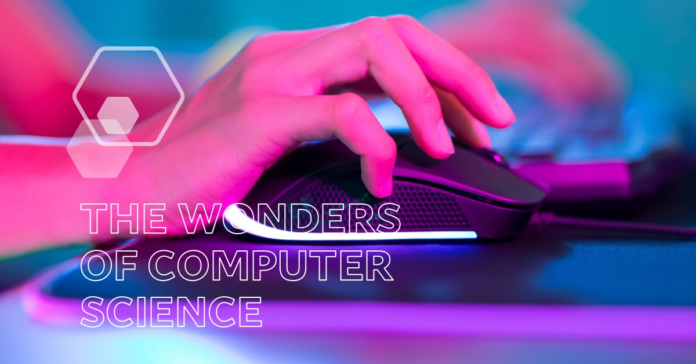Daydream about the world without computers. No smartphones, no internet, no video games – none of it!The scene is really difficult to imagine, right?Nowadays, the computers are so integrated in our lifestyle that we do not even think how behind the scenes the complicated processes are taking place all the time. Therefore, shall we sail into these machines that persistently serve us and, respectively, figure out how they function?
Input and Output: Your Gateway to the Digital Realm
All computer communication begins with input. This is how we give the computer its input. Imagine typing on a keyboard, moving a mouse, or even speaking into a microphone – these are all ways the data is sent to the computer. This data is then fed to the computer, which in turn generates the output – the information we receive back. It might be the text that you are reading right now or the music that is streaming through your earbuds.
Memory and Storage: The Computer’s Filing Cabinet
Jut as we need to keep information in our mind, the computers store information in the same way. This is where memory and storage technologies are used. Random Access Memory (RAM), which is a computer’s short-term memory, does this function. It is where the current working data is stored. Meanwhile, like a hard disk and SSD, storage devices stand as the long-term memory that ensures the safety of data even when the computer is powered off.
The CPU: The Brain of the Operation
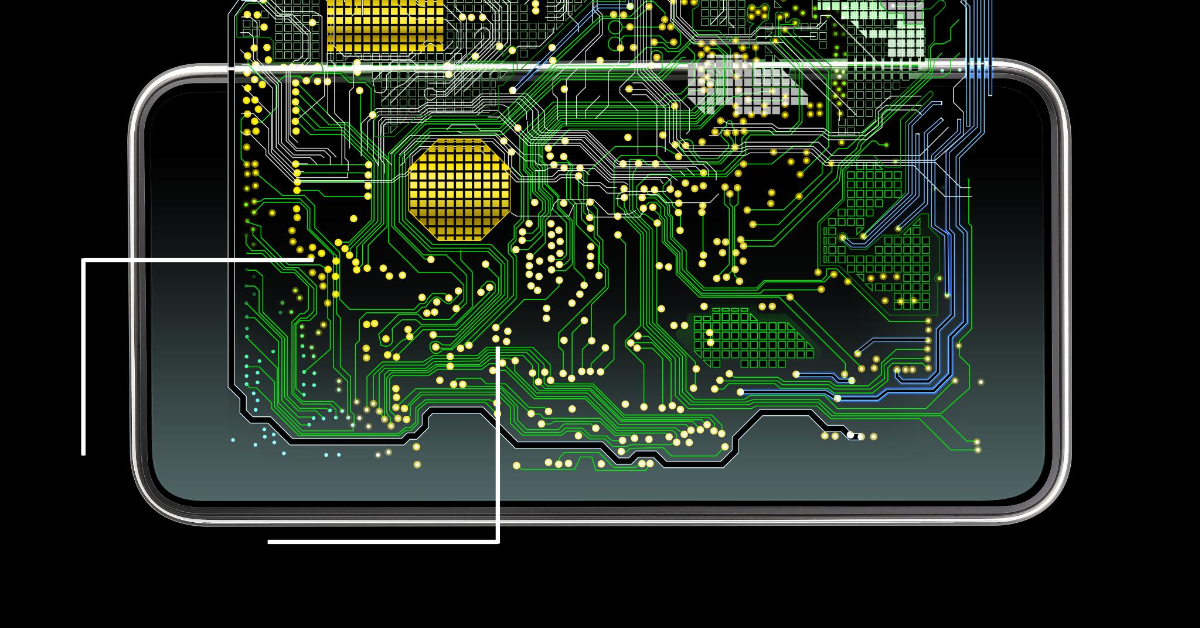
The computer’s Central Processing Unit (CPU), or processor, is its core that every other component revolves around. In essence, it determines the rhythm of the computer, performing as the leader of the great team, calling the shots and facilitating dialogue among different system’s components. Furthermore, the CPU processes the information it receives from input devices, according to the instructions given by the software, and ultimately provides the results to output devices.
Going Deeper:
- Clock Speed: Think of this as the CPU’s heartbeat. It’s measured in gigahertz (GHz) and indicates how many instructions the CPU can process per second.
- Cores: Imagine these as multiple mini-CPUs within the main CPU. More cores generally mean the computer can handle more tasks simultaneously.
Operating Systems: The Conductor of the Digital Orchestra
An operating system (OS) is the conductor of an orchestra, making sure all the different elements of the computer work together in the same melody. It controls the computer’s memory, processes, and all the software and hardware. Popular examples include:
- Microsoft Windows: Known for its user-friendly interface and wide compatibility.
- macOS: Favored for its sleek design and creative applications.
- Linux: Highly customizable and often used by developers.
These operating systems typically use a Graphical User Interface (GUI). As a result, we can interact with the computer using visual elements like icons and windows.
Peripheral Devices: Expanding the Computer’s Horizons
But the peripheral devices are devices that have extra functionality compared to the things and softwares that make a computer run. These are external resources which include such peripherals as printers, scanners and external disk drives.
The Internet: A Gateway to a World of Information
Connecting to the internet has become an integral part of computer use. It allows us to access information, communicate with others, and engage in a plethora of online activities.
Maintenance and Troubleshooting: Keeping Your Computer Healthy
Just like any complex machine, computers require regular maintenance to function optimally. This includes tasks like:
- Cleaning: Dust and debris can accumulate inside the computer, potentially causing overheating.
- Backups: Creating regular backups of important files safeguards against data loss.
- Software Updates: Keeping your operating system and software updated ensures optimal performance and security.
Inevitably, you might encounter issues like slow performance, malware infections, or hardware failures. The process of troubleshooting requires diagnosing and addressing the problems.
Software and File Management: The Tools of the Trade
Computers come pre-installed with various types of software:
- Application Software: Designed for specific tasks like word processing, web browsing, or gaming.
- System Software: Includes the operating system and other programs that control the computer’s hardware.
File management involves organizing and manipulating files on your computer. Specifically, this includes creating, saving, opening, deleting, and moving files.
Security: Protecting Your Digital Kingdom
With the current boom of internet connectivity, computer security is the new normal. For instance, Viruses, malware, and Phishing attacks can cause compromising of your data and privacy. Updating oneself on these threats and practicing habits such as using strong passwords and antivirus software is absolutely necessary.
Conclusion
The running of a computer is like a well-choreographed ballet of interwoven intricate processes working in perfect harmony. More specifically, from the inputs we deliver to the outputs we obtain, each step is governed by a sophisticated combination of hardware and software. These elementary laws give us yet another reason to thank these devices which are now the mainstay of our modern day living.