When DVD first appeared, many people bought a lot of DVDs to watch. To this day, some people still have a pile of DVDs in their drawers. Maybe sometimes I will play a DVD again on a DVD player. However, if the DVD player is broken, it will cause the DVD to be unable to play. So the best way is to transfer the DVD to iPad and other digital devices for playback.
Obviously, DVD cannot be played directly on iPad, even if we load the DVD into the computer, we cannot transfer the DVD to iPad. Because the format of DVD is unique, most portable devices do not support these formats. So we can only convert DVD to video format and then transfer the video to iPad for viewing.
Best Tool to Convert DVD to iPad Supported Formats
To convert DVD to video formats, we need the help of conversion software. Here we recommend WonderFox DVD Ripper Pro, which is a powerful and easy-to-use Windows conversion software that can convert DVD to MKV, MP4, H.264, MPEG-4, MPG, MOV, M4V and other video formats. At the same time, this conversion software supports many Android and iOS devices, such as iPhone, Samsung, Huawei, Lenovo, Xiaomi, iPad Pro, iPad mini, etc.
Key features of WonderFox DVD Ripper Pro
- Automatically detect main movie from 99 titles.
- Convert any DVD to iPad video/audio formats.
- Edit DVD video with rotate, merge, crop, add effects, filters, watermark, etc.
- Convert DVD to iPhone with original subtitles and audio tracks.
- 1:1 copy DVD disc to ISO Image and DVD folder.
- Preview DVD video with built-in player.
- Extract MP3, AC3, FLAC, AAC, M4A, etc. audio files from DVD video.
- GPU acceleration technology makes DVD to iPad conversion faster.
How to convert DVD to iPad supported formats?
Step 1: Install the software for free from the offer page (it’s a paid program starting at $29.95, and right now you can activate it for free until November 5th, which is an exclusive event the vendor is giving to our readers.) Insert a DVD disc into the DVD drive on your computer. Then click “DVD Disc” to load the DVD disc you want to convert.
Step 2: Go to the “Output Format” unit and select the desired output format supported by iPad. Or move to the “Device” tab and select the corresponding device type.
Step 3: Edit your DVD video according to your preference. Here, you can rotate DVD video horizontally/vertically, crop video edges, add watermark, adjust audio track and subtitles. If you don’t need to modify your video, you can go directly to the next step.
Step 4: Finally, select the output folder and click “Run” button to rip DVD to iPad supported video format.

Convert DVDs to iPad supported formats with online converter
Generally, online converters can only convert unencrypted VOB files in the DVD VIDEO_TS folder. Files-conversion.com is an online converter service that can convert DVD VOB files to MP4, AVI, FLV, MOV, etc. Like all other online tools, it limits large file uploads, so this method is recommended for converting short movies from home DVDs.
Step 1: Insert the DVD into the optical drive and visit the files-conversion website.
Step 2: Click “Select a File” to browse to the DVD folder and select the VOB file on the disc and click “Open”.
Step 3: Choose the right digital format, quality and size for your iPad.
Step 4: Click the “Convert” button to convert DVD to iPad supported format and download the converted digital file to your device.

FAQs
1: Is it legal to convert DVD to iPad?
Whether or not you can rip a DVD depends on the copyright laws of your country. Please research the regulations in your area before proceeding. We do not advocate any illegal commercial ripping.
2: Do I need an internet connection to play old movies on my iPad?
Not at all. After converting DVD to video format and transferring it to iPad, you can watch it offline without Internet connection. This is another advantage of ripping DVDs.
Final words
In short, it is extremely easy to play old DVD movies on iPad with the right tools and methods. This way you can seamlessly enjoy your favorite movies anytime, anywhere and enjoy the convenience and portability of digital media while retaining the charm of classic DVDs. Why not give it a try?